H3C routers' Traceroute timeout issue
When it comes to traceroute, H3C routers behave like firewalls. i.e., They will NOT respond to the traceroute, and hence there will be an output of 3 stars (*) followed by Request timed out for hop of H3C router. Although, while troubleshooting, it becomes quite necessary to have all the hops displayed in front of you.
To enable this feature where you will be able to get the output in traceroute for H3C routers, just issue this one command in H3C router (in system-view):
[Router-name] ip ttl-expires enable
Check out the results below for traceroute before and after executing the above command on the third hop (which is H3C router).
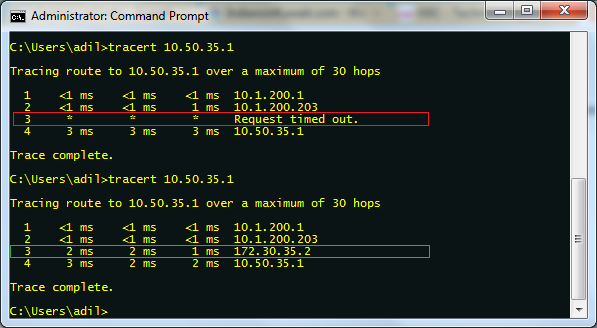 |
| Results for Traceroute before and after enabling ttl-expire on H3C router |

You rock! Thanks for this quick and easy to find solution!
ReplyDeleteSaved me a bunch of research, thanks!
ReplyDelete