Download firmware for HP Procurve and H3C devices
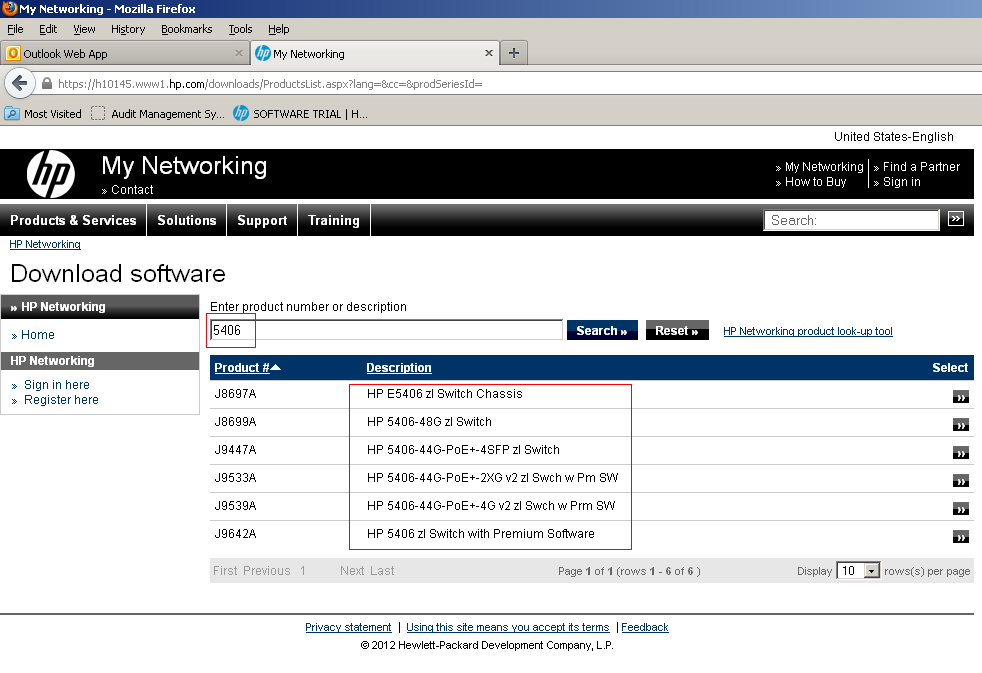
You can download latest firmwares for HP networking devices (FREE and Original from HP) from the link below: https://h10145.www1.hpe.com/downloads/ProductsList.aspx?lang=&cc=&prodSeriesId= This link includes the firmwares for ALL HP networking devices including firmware for Procurve switches (E-series), H3C switches (A-series), MSR Routers, H3C SecPath UTMs, etc. Just type the model (or part number) you are looking to upgrade in the search box as shown (Click to enlarge).